Boost Your Website's Accessibility with the Best Free Tools for Website Accessibility Checks
The Importance of Website Accessibility
As a business owner or website manager, ensuring your website is accessible to all users, including those with disabilities, should be a top priority. Accessibility not only helps you reach a wider audience but also enhances the overall user experience and can positively impact your search engine rankings. By making your website accessible, you demonstrate a commitment to inclusivity and provide equal opportunities for everyone to engage with your content and services.

What are Website Accessibility Checks?
Website accessibility checks are a set of tests and evaluations that assess the level of accessibility of a website. These checks examine various aspects of the website, such as:
- Keyboard Accessibility: Ensuring that all website functionality can be accessed and navigated using a keyboard.
- Screen Reader Compatibility: Verifying that the website content can be properly interpreted and understood by screen readers used by individuals with visual impairments.
- Color Contrast: Evaluating the contrast between text and background colors to ensure readability for users with visual disabilities.
- Alternative Text for Images: Ensuring that all images have descriptive alt text to provide context for users who cannot see the images.
- Heading Structure: Checking that the website's content is organized using appropriate heading tags (H1, H2, H3, etc.) to aid in navigation and understanding.
Why Use Free Tools for Website Accessibility Checks?
While there are paid tools available for website accessibility testing, using free tools can be a cost-effective and efficient way to get started with improving your website's accessibility. Free tools often provide comprehensive assessments, detailed reports, and valuable insights that can help you identify and address accessibility issues on your website. Additionally, many of these tools are easy to use and can be integrated into your website development and maintenance workflow, making accessibility a seamless part of your overall website optimization process.
The Top Free Tools for Website Accessibility Checks
Tool 1: A11Y Compliance Platform
A11Y Compliance Platform is a comprehensive suite of free tools and resources for website accessibility testing. It offers a range of features, including:
- Automated Accessibility Scanning: Analyze your website for compliance with WCAG (Web Content Accessibility Guidelines) standards.
- Manual Accessibility Evaluation: Provide guidance on manually testing your website for accessibility.
- Accessibility Checklists: Access detailed checklists to ensure your website meets accessibility best practices.
- Accessibility Resources: Explore a wealth of educational materials and tutorials to improve your understanding of web accessibility.
Tool 2: WAVE Web Accessibility Evaluation Tool
WAVE Web Accessibility Evaluation Tool is a popular free tool developed by WebAIM (Web Accessibility in Mind). It offers the following features:
- Automated Accessibility Evaluation: Scan your website and receive a detailed report on accessibility issues.
- Visual Indicators: Highlight accessibility issues directly on your web pages, making it easy to identify problem areas.
- Accessibility Contrast Checker: Analyze the color contrast of your website to ensure readability for users with visual impairments.
- Browser Extensions: Available for Chrome, Firefox, and Edge, making it easy to integrate WAVE into your website development workflow.
Tool 3: Axe Browser Extension
Axe Browser Extension is a free accessibility testing tool developed by Deque Systems. It offers the following features:
- Automated Accessibility Scanning: Scan your website for WCAG 2.0 and 2.1 compliance issues.
- Real-Time Accessibility Checks: Perform accessibility checks directly within your web browser.
- Detailed Issue Reports: Receive comprehensive reports on accessibility issues, including recommendations for remediation.
- Integrations: Available as a browser extension for Chrome, Firefox, and Edge.
Tool 4: Lighthouse Accessibility Auditing Tool
Lighthouse Accessibility Auditing Tool is a free, open-source tool developed by Google that can be integrated into your website development workflow. It offers the following features:
- Accessibility Auditing: Evaluate your website's accessibility based on WCAG guidelines and provide detailed reports.
- Performance Optimization: Analyze and provide recommendations for improving website performance, which can also impact accessibility.
- SEO Optimization: Assess your website's search engine optimization, which can indirectly influence accessibility.
- Integration with Developer Tools: Easily access Lighthouse within your browser's developer tools, making it convenient for developers.
Tool 5: Chrome Accessibility Developer Tools
Chrome Accessibility Developer Tools is a free browser extension developed by Google that provides a range of accessibility testing features:
- Accessibility Tree Visualization: Gain a visual understanding of how your website's structure is interpreted by assistive technologies.
- Accessibility Audit: Perform automated accessibility checks and receive detailed reports on issues and recommendations.
- Accessibility Simulation: Simulate different types of disabilities, such as vision impairments, to better understand the user experience.
- Keyboard Navigation Tracking: Monitor and analyze how users can navigate your website using only a keyboard.
How to Perform a Website Accessibility Check Using These Tools
To get started with website accessibility checks, follow these steps:
-
Choose Your Tool(s): Decide which of the free tools mentioned above best suits your needs and preferences. You can use a combination of these tools to gain a comprehensive understanding of your website's accessibility.
-
Scan Your Website: Use the selected tool(s) to scan your website for accessibility issues. This process may involve installing browser extensions, running automated scans, or manually testing various aspects of your website.
-
Review the Accessibility Report: Carefully review the detailed reports provided by the tools. These reports will highlight the specific accessibility issues found on your website, along with recommendations for improvements.
-
Prioritize and Address Issues: Prioritize the accessibility issues based on their severity and impact on users. Start by addressing the most critical issues first, and then work your way through the remaining items.
-
Implement Accessibility Fixes: Make the necessary changes to your website's code, design, and content to address the identified accessibility issues. This may involve modifying HTML, CSS, adding alternative text, improving color contrast, and ensuring proper heading structure.
-
Retest and Iterate: After implementing the accessibility fixes, rerun the website accessibility checks to ensure the issues have been resolved. Repeat this process until your website meets the desired level of accessibility.
Best Practices for Improving Website Accessibility
To continuously improve your website's accessibility, consider the following best practices:
-
Stay Informed: Keep up-to-date with the latest accessibility standards, guidelines, and best practices. This will help you ensure your website remains compliant and user-friendly for individuals with disabilities.
-
Involve Users with Disabilities: Engage with users who have various disabilities to better understand their needs and pain points. Incorporate their feedback into your website's design and development process.
-
Conduct Regular Accessibility Audits: Regularly test your website's accessibility using the free tools mentioned in this article. This will help you identify and address any new issues that may arise over time.
-
Integrate Accessibility into Your Workflow: Make accessibility a seamless part of your website development and maintenance processes. Incorporate accessibility checks and testing into your project management, design, and development workflows.
-
Provide Accessibility Training: Educate your team on the importance of website accessibility and the best practices for creating accessible content. Encourage continuous learning and skill development in this area.
-
Document and Communicate Accessibility Efforts: Clearly document your website's accessibility features and improvements. Communicate this information to your users, customers, and stakeholders to demonstrate your commitment to inclusivity.
Conclusion
Ensuring your website is accessible to all users, including those with disabilities, is a crucial aspect of modern web design and development. By leveraging the best free tools for website accessibility checks, you can proactively identify and address accessibility issues, providing an inclusive and user-friendly experience for your visitors.
To take the first step towards improving your website's accessibility, explore the free tools mentioned in this article and start your accessibility journey today. By making your website more accessible, you can reach a wider audience, enhance user experience, and demonstrate your commitment to inclusivity.
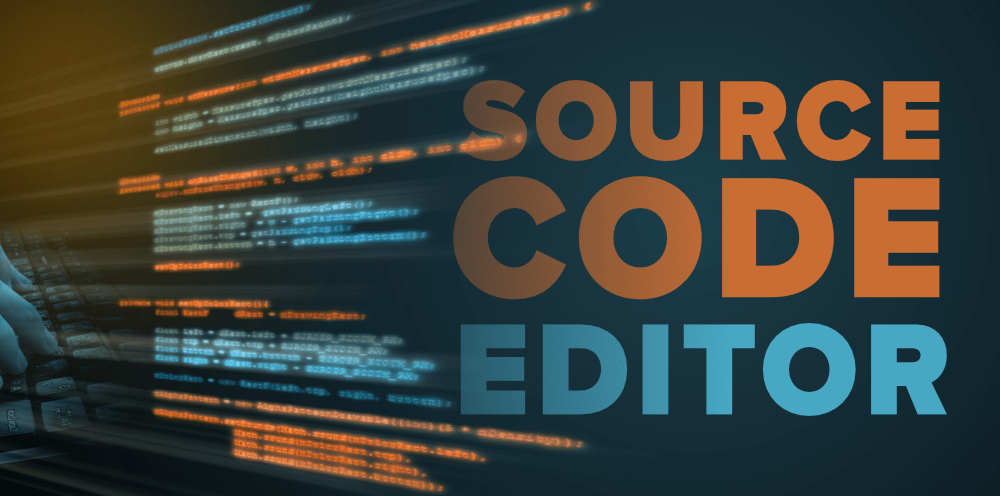




-640x380.jpg)