Unleash Your Coding Skills with These Free Online Code Editors with Syntax Highlighting
Introduction to Code Editors with Syntax Highlighting
As a seasoned software developer, I understand the importance of having the right tools to enhance our coding experience. One such essential tool is a code editor with syntax highlighting. These powerful applications not only make our code more visually appealing but also improve our productivity and efficiency by providing valuable cues and feedback as we write our code.
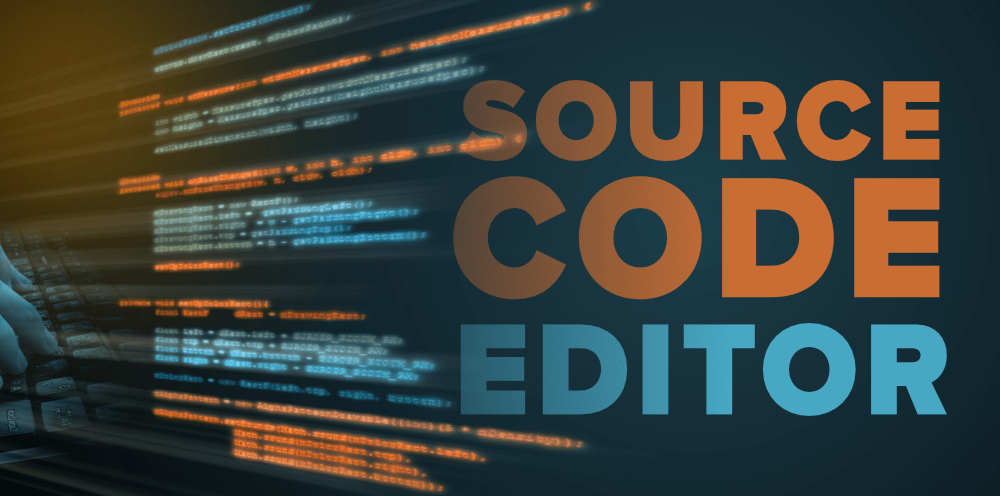
In this comprehensive article, we'll explore the world of free online code editors with syntax highlighting, delving into their benefits, features, and how to choose the right one for your needs. Whether you're a beginner or an experienced programmer, this guide will equip you with the knowledge to elevate your coding skills and streamline your workflow.
Benefits of Using Free Online Code Editors
One of the primary advantages of using free online code editors with syntax highlighting is their accessibility. These tools are available at no cost, making them an attractive option for individuals and teams on a budget. Additionally, the cloud-based nature of these editors allows you to access your code from anywhere, providing flexibility and convenience.
Another significant benefit is the enhanced readability and understanding of your code. Syntax highlighting helps to visually differentiate various elements of your code, such as keywords, variables, and functions, making it easier to navigate and identify potential issues. This can be particularly helpful when working on complex projects or collaborating with team members.
Furthermore, free online code editors often come with a range of features that can boost your productivity, such as code completion, real-time collaboration, and integrated debugging tools. These features can help you write cleaner, more efficient code and streamline your development process.
Popular Code Editors with Syntax Highlighting
In the world of free online code editors with syntax highlighting, several standout options have gained widespread popularity among developers. Let's take a closer look at some of the most notable choices:
-
Visual Studio Code (VS Code): Developed by Microsoft, VS Code is a powerful and versatile code editor that offers a rich set of features, including syntax highlighting, code completion, and integrated Git support. It supports a wide range of programming languages and is highly customizable, making it a popular choice among developers.
-
Atom: Atom is an open-source code editor developed by GitHub. It boasts a modern and user-friendly interface, with a robust plugin ecosystem that allows for extensive customization. Atom's syntax highlighting capabilities and real-time collaboration features make it a compelling option for both individual and team-based projects.
-
Codepen: Codepen is a unique online code editor that focuses on front-end development. It provides a clean and intuitive interface for writing HTML, CSS, and JavaScript, with instant preview and real-time collaboration features. Codepen also offers a thriving community where developers can share and discover code snippets.
-
Replit: Replit is a cloud-based integrated development environment (IDE) that supports a wide range of programming languages. Its syntax highlighting capabilities, code completion, and live collaboration features make it an attractive choice for both learning and professional coding.
-
Codesandbox: Codesandbox is a browser-based code editor designed for web development. It offers a user-friendly interface, with syntax highlighting, live preview, and seamless integration with popular front-end frameworks and libraries, such as React, Angular, and Vue.js.
These are just a few examples of the many free online code editors with syntax highlighting available. Each of these tools has its own unique features and strengths, so it's essential to evaluate your specific needs and preferences to determine the best fit for your coding workflow.
Features to Look for in a Code Editor
When selecting a free online code editor with syntax highlighting, there are several key features to consider:
-
Syntax Highlighting: Ensure that the editor provides robust syntax highlighting capabilities, covering the programming languages you work with.
-
Code Completion: Look for an editor that offers intelligent code completion, suggesting relevant variables, functions, and keywords as you type.
-
Debugging Tools: Integrated debugging tools can help you quickly identify and resolve issues in your code.
-
Collaboration Features: If you work on projects with a team, look for editors that support real-time collaboration and version control integration.
-
Customization Options: The ability to customize the editor's appearance, keybindings, and extensions can enhance your overall coding experience.
-
Performance and Stability: Choose an editor that is responsive, reliable, and can handle large codebases without performance issues.
-
Community and Support: Consider the size and activity of the editor's user community, as well as the availability of documentation and resources for troubleshooting and learning.
By prioritizing these features, you can find a free online code editor that aligns with your coding needs and preferences, ultimately improving your productivity and code quality.
How to Choose the Right Code Editor for Your Needs
Selecting the right free online code editor with syntax highlighting can be a daunting task, given the abundance of options available. To make an informed decision, consider the following factors:
-
Programming Languages: Evaluate the editor's support for the programming languages you work with, ensuring that it provides robust syntax highlighting and other language-specific features.
-
Workflow and Productivity: Assess the editor's features that align with your coding workflow, such as code completion, debugging tools, and collaboration capabilities.
-
Customization and Extensibility: Determine how much you value the ability to customize the editor's appearance, keybindings, and functionality through plugins or extensions.
-
Learning Curve: Consider the editor's user-friendliness and the availability of documentation, tutorials, and community support, especially if you're a beginner or transitioning from a different editor.
-
Performance and Stability: Ensure that the editor can handle your codebase without performance issues and maintains a stable, reliable environment for your coding tasks.
-
Team Considerations: If you work in a collaborative environment, prioritize features that facilitate seamless team-based development, such as real-time collaboration and version control integration.
By carefully evaluating these factors and aligning them with your specific needs, you can confidently choose the free online code editor that will enhance your coding experience and help you unleash your full potential.
Getting Started with a Free Online Code Editor
Regardless of which free online code editor with syntax highlighting you choose, the process of getting started is generally straightforward. Here are the typical steps:
-
Choose Your Editor: Review the options presented in this article and select the one that best fits your requirements.
-
Create an Account: Most free online code editors require you to create an account, which is often a simple process of providing your email and a password.
-
Familiarize Yourself with the Interface: Spend some time exploring the editor's layout, menus, and various features to understand how to navigate and utilize the tool effectively.
-
Customize Your Settings: Adjust the editor's settings, such as the color scheme, font size, and keybindings, to match your preferences and optimize your coding experience.
-
Start Coding: Begin writing your code, taking advantage of the editor's syntax highlighting, code completion, and other productivity-enhancing features.
-
Explore Additional Features: As you become more comfortable with the editor, explore its advanced features, such as debugging tools, collaboration options, and integration with version control systems.
-
Stay Up-to-Date: Keep an eye on the editor's updates and new feature releases, as the developers are constantly working to improve and enhance the user experience.
By following these steps, you'll be well on your way to effectively utilizing a free online code editor with syntax highlighting and unlocking the full potential of your coding skills.
Tips and Tricks for Using Code Editors Effectively
To help you make the most of your free online code editor with syntax highlighting, here are some valuable tips and tricks:
-
Keyboard Shortcuts: Learn and utilize the editor's keyboard shortcuts to streamline your workflow and improve your productivity.
-
Customization: Personalize your editor's appearance, keybindings, and extensions to create a customized coding environment that suits your preferences.
-
Debugging Techniques: Leverage the editor's built-in debugging tools to quickly identify and resolve issues in your code.
-
Code Organization: Implement best practices for code organization, such as using meaningful variable names and following consistent formatting conventions.
-
Integrated Terminal: Take advantage of the editor's integrated terminal or command-line interface to perform various tasks, such as running tests or deploying your application.
-
Live Preview: If your editor supports it, use the live preview feature to instantly see the results of your code changes.
-
Collaboration Features: Utilize the editor's collaboration features, such as real-time editing and version control integration, to streamline team-based development.
-
Community Resources: Engage with the editor's user community, explore online tutorials and documentation, and stay up-to-date with the latest trends and best practices.
By incorporating these tips and tricks into your coding workflow, you'll unlock the full potential of your free online code editor with syntax highlighting, enhancing your productivity, efficiency, and overall coding experience.
Resources for Learning More About Code Editors and Syntax Highlighting
If you're interested in delving deeper into the world of code editors and syntax highlighting, here are some valuable resources to explore:
-
Official Documentation: Refer to the official documentation provided by your chosen code editor for in-depth information on its features, customization options, and best practices.
-
Online Tutorials and Courses: Explore platforms like YouTube, Udemy, and Coursera for comprehensive tutorials and online courses on using code editors effectively.
-
Developer Blogs and Forums: Stay up-to-date with the latest trends and best practices by following influential developer blogs and participating in online forums, such as Stack Overflow and Reddit's programming communities.
-
Code Editor Comparisons: Compare the features and capabilities of different code editors to find the one that best suits your needs, using resources like Capterra, G2, and TrustRadius.
-
Syntax Highlighting Guides: Discover resources that provide detailed information on syntax highlighting, including how it works, its benefits, and tips for customizing it.
-
Coding Productivity Podcasts: Listen to podcasts that discuss coding productivity, tools, and best practices, which can offer valuable insights into optimizing your coding workflow.
By leveraging these resources, you'll deepen your understanding of code editors, syntax highlighting, and how to harness these tools to enhance your coding skills and productivity.
Conclusion: Enhance Your Coding Experience with Free Online Code Editors
In the dynamic world of software development, having the right tools at your disposal can make all the difference. Free online code editors with syntax highlighting are invaluable assets that can elevate your coding experience, boost your productivity, and help you write cleaner, more efficient code.
By exploring the features and capabilities of popular options like Visual Studio Code, Atom, Codepen, Replit, and Codesandbox, you can find the perfect fit for your coding needs and preferences. Remember to prioritize the key features that matter most to you, such as syntax highlighting, code completion, debugging tools, and collaboration capabilities.
Ready to take your coding skills to the next level? Explore the free online code editors featured in this article and find the one that best suits your needs. Start streamlining your workflow, enhancing your productivity, and unleashing your full potential as a developer today!
By embracing the power of free online code editors with syntax highlighting, you'll unlock a world of possibilities, where your coding skills can flourish, and your projects can reach new heights of success. So, what are you waiting for? Dive in, and let the journey of mastering your craft begin!




-640x380.jpg)