Unlock the Power of QR Codes with these Top Free Online Tools
What are QR codes and why are they important?
QR (Quick Response) codes are two-dimensional barcodes that can be easily scanned by smartphones and other mobile devices. These codes can store a wide range of information, from website URLs and contact details to event information and product data. In today's digital-first world, QR codes have become an increasingly important tool in the marketing and communication strategies of businesses of all sizes.

One of the key benefits of QR codes is their ability to bridge the gap between the physical and digital worlds. By simply scanning a QR code with their smartphone, users can instantly access relevant information or perform a specific action, such as visiting a website, downloading an app, or making a purchase. This convenience and interactivity make QR codes a powerful tool for engaging customers, driving traffic to your online platforms, and enhancing the overall customer experience.
The benefits of using QR codes in your marketing strategy
Incorporating QR codes into your marketing strategy can offer a range of benefits for your business:
- Increased Engagement: QR codes encourage users to interact with your content, leading to higher engagement and better retention of your message.
- Improved Trackability: QR codes allow you to track the number of scans, user behavior, and other valuable analytics, providing insights into the effectiveness of your campaigns.
- Cost-Effective: Creating and implementing QR codes is generally a low-cost solution, making it an accessible option for businesses of all sizes.
- Versatility: QR codes can be used in a variety of marketing materials, from print ads and product packaging to business cards and event signage.
- Convenience: By providing a direct link to digital content, QR codes offer a seamless and convenient experience for users, enhancing their overall satisfaction with your brand.
How do QR codes work?
QR codes work by encoding a specific piece of information, such as a website URL or contact details, into a two-dimensional barcode. When a user scans the QR code with their smartphone's camera or a dedicated QR code scanning app, the encoded information is instantly displayed or the corresponding action is triggered.
The process of scanning and decoding a QR code involves several steps:
- The user points their smartphone's camera at the QR code.
- The smartphone's QR code scanning software (either built-in or a dedicated app) detects the QR code and analyzes the encoded information.
- The software then interprets the encoded data and performs the corresponding action, such as opening a website, displaying contact information, or triggering a specific app function.
This quick and efficient process makes QR codes a user-friendly and engaging way to connect your offline marketing materials with your online presence and digital content.
Top free online tools for creating QR codes
When it comes to creating QR codes, there are numerous free online tools available that offer a range of features and functionalities. Here are some of the top options:
1. QR Code Generator by Shopify
Key Features:
- Free to use: Shopify's QR Code Generator is a completely free tool for creating QR codes.
- Customization options: You can customize the design of your QR code by choosing from a variety of colors, shapes, and logos.
- Dynamic QR codes: The tool allows you to create dynamic QR codes, which can be updated with new content without changing the physical code.
- Analytics: Shopify's tool provides basic analytics, such as the number of scans and the device/location of the scans.
How to Use:
- Visit the Shopify QR Code Generator website.
- Enter the information you want to encode in the QR code, such as a website URL, contact details, or event details.
- Customize the design of your QR code by selecting colors, shapes, and adding a logo if desired.
- Click "Generate QR Code" to download your customized QR code.
2. QR Code Monkey
Key Features:
- Free and paid plans: QR Code Monkey offers a free plan with basic features, as well as paid plans with additional customization options and analytics.
- Advanced customization: The tool allows you to create highly customized QR codes, including the ability to add images, patterns, and gradients.
- Dynamic QR codes: QR Code Monkey supports the creation of dynamic QR codes that can be updated with new content.
- Analytics: The paid plans offer detailed analytics, including scan data, device information, and geographical location of scans.
How to Use:
- Visit the QR Code Monkey website.
- Select the type of QR code you want to create (e.g., website, contact information, event details).
- Customize the design of your QR code using the various options and tools provided.
- Click "Download" to save your QR code in your preferred format.
3. QR Code Generator by Flowcode
Key Features:
- Free and paid plans: Flowcode offers a free plan with basic QR code creation, as well as paid plans with advanced features.
- Interactive QR codes: Flowcode allows you to create QR codes that can trigger interactive experiences, such as video playback or form submissions.
- Analytics: The paid plans provide detailed analytics, including scan data, user behavior, and conversion rates.
- User management: Flowcode's paid plans offer user management capabilities, allowing you to control access and permissions for your QR code campaigns.
How to Use:
- Visit the Flowcode QR Code Generator website.
- Select the type of QR code you want to create and enter the necessary information.
- Customize the design and appearance of your QR code using the available options.
- Click "Create" to generate your QR code and download it in your preferred format.
4. QR Code Generator by Canva
Key Features:
- Free and paid plans: Canva's QR Code Generator is available as part of their free and paid design tools.
- Intuitive design interface: Canva's user-friendly design interface makes it easy to create visually appealing QR codes.
- Template library: Canva offers a range of pre-designed QR code templates to help you get started.
- Brand integration: You can easily incorporate your brand's colors, logos, and design elements into your QR codes.
How to Use:
- Visit the Canva QR Code Generator website.
- Choose the type of QR code you want to create and enter the necessary information.
- Customize the design of your QR code using Canva's design tools and templates.
- Download your QR code in your preferred format.
5. QR Code Generator by Visualead
Key Features:
- Free and paid plans: Visualead offers a free plan with basic QR code creation, as well as paid plans with advanced features.
- Unique QR code designs: Visualead's QR code generator allows you to create visually striking QR codes with various design elements.
- Analytics: The paid plans provide detailed analytics, including scan data, user behavior, and campaign performance.
- Dynamic QR codes: Visualead supports the creation of dynamic QR codes that can be updated with new content.
How to Use:
- Visit the Visualead QR Code Generator website.
- Select the type of QR code you want to create and enter the necessary information.
- Use Visualead's design tools to customize the appearance of your QR code.
- Download your QR code in your preferred format.
Step-by-step guide to creating a QR code using each tool
Shopify QR Code Generator
- Visit the Shopify QR Code Generator website.
- Enter the information you want to encode in the QR code (e.g., website URL, contact details, event information).
- Customize the design of your QR code by selecting colors, shapes, and adding a logo if desired.
- Click "Generate QR Code" to download your QR code in your preferred format.
QR Code Monkey
- Go to the QR Code Monkey website.
- Select the type of QR code you want to create (e.g., website, contact information, event details).
- Customize the design of your QR code using the various options and tools provided.
- Click "Download" to save your QR code in your preferred format.
Flowcode QR Code Generator
- Visit the Flowcode QR Code Generator website.
- Choose the type of QR code you want to create and enter the necessary information.
- Customize the design and appearance of your QR code using the available options.
- Click "Create" to generate your QR code and download it in your preferred format.
Canva QR Code Generator
- Go to the Canva QR Code Generator website.
- Select the type of QR code you want to create and enter the necessary information.
- Customize the design of your QR code using Canva's design tools and templates.
- Download your QR code in your preferred format.
Visualead QR Code Generator
- Visit the Visualead QR Code Generator website.
- Choose the type of QR code you want to create and enter the necessary information.
- Use Visualead's design tools to customize the appearance of your QR code.
- Download your QR code in your preferred format.
Best practices for using QR codes effectively
To ensure the successful implementation of QR codes in your marketing strategy, consider the following best practices:
- Provide Clear Instructions: Make sure to include clear instructions on how to scan the QR code, especially if your target audience may not be familiar with the technology.
- Optimize for Mobile: Ensure that the content or action triggered by the QR code is optimized for mobile devices, as the majority of QR code scans occur on smartphones.
- Use Relevant and Valuable Content: The information or action behind the QR code should be relevant and valuable to your target audience, encouraging them to engage with your brand.
- Promote QR Code Visibility: Place your QR codes in prominent and easily accessible locations, such as product packaging, signage, or marketing materials.
- Track and Analyze Performance: Utilize the analytics features provided by your QR code tool to track the number of scans, user behavior, and campaign performance, allowing you to optimize your strategy over time.
- Integrate with Other Marketing Channels: Combine your QR code campaigns with other marketing channels, such as social media, email, and traditional advertising, to create a cohesive and integrated marketing strategy.
- Regularly Update and Refresh: Periodically update the content or action behind your QR codes to keep your audience engaged and interested in your brand.
Case studies of successful QR code campaigns
Heinz Ketchup: Connecting Packaging with Digital Content
Heinz Ketchup leveraged QR codes on their product packaging to provide customers with additional information and interactive experiences. By scanning the QR code, users could access recipes, product information, and even a virtual tour of the Heinz factory. This campaign resulted in a significant increase in customer engagement and brand loyalty.
Adidas: Enhancing the In-Store Experience
Sportswear giant Adidas used QR codes in their physical retail stores to enhance the customer experience. Shoppers could scan QR codes to access product details, reviews, and even exclusive content and promotions. This strategy helped to bridge the gap between the in-store and online shopping experiences, leading to higher conversion rates and customer satisfaction.
Coca-Cola: Gamifying the QR Code Experience
Coca-Cola launched a QR code-based interactive campaign that encouraged customers to scan codes on their product packaging to participate in a virtual game. By scanning the codes, users could unlock rewards, access exclusive content, and even enter a sweepstakes. This innovative approach to QR code usage resulted in increased brand engagement and customer loyalty.
QR code tracking and analytics
Leveraging the analytics and tracking capabilities of your chosen QR code tool is crucial for understanding the effectiveness of your QR code campaigns. By monitoring key metrics, you can make data-driven decisions to optimize your strategy and achieve better results.
Some of the key metrics to track include:
- Scan Volume: The total number of times your QR code has been scanned, providing insights into the overall engagement with your campaign.
- Scan Location: The geographical location of the QR code scans, allowing you to identify hot spots and target your marketing efforts accordingly.
- Device Type: The type of device (e.g., smartphone, tablet) used to scan the QR code, helping you understand your audience's device preferences.
- Conversion Rates: The percentage of QR code scans that result in a desired action, such as a website visit or a purchase, indicating the effectiveness of your campaign.
- Engagement Metrics: Additional metrics like dwell time, bounce rate, and user flow, which can provide insights into how users interact with the content or action triggered by the QR code.
By closely monitoring these analytics, you can refine your QR code strategy, experiment with different designs and content, and ultimately drive better results for your business.
Conclusion: Harness the Power of QR Codes for Your Business
In today's digital-driven landscape, QR codes have emerged as a powerful tool for businesses to bridge the gap between the physical and digital worlds. By leveraging free online tools for creating and customizing QR codes, you can unlock a wide range of benefits for your marketing strategy, including increased engagement, improved trackability, and enhanced customer experiences.
Ready to take your marketing to the next level with QR codes? Explore our top free online tools and start creating your own customized QR codes today. Unlock the power of this versatile technology and watch your business thrive in the digital age.
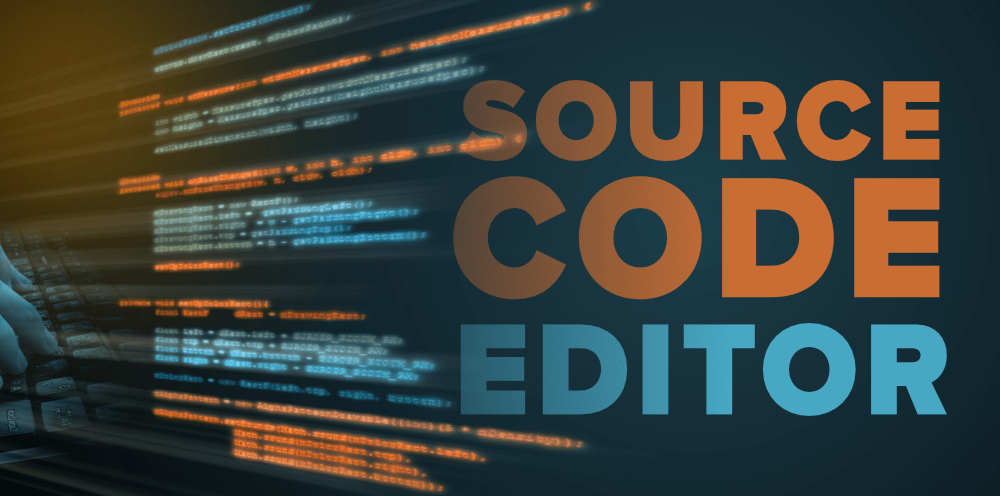




-640x380.jpg)