Free SEO Audit Tools for Website Health Checkups: A Comprehensive Guide
Search Engine Optimization (SEO) is crucial for any website aiming to increase its online visibility, drive organic traffic, and ultimately achieve better rankings on search engine result pages (SERPs). While hiring an SEO agency or consultant can be expensive, numerous free SEO audit tools are available to help you assess your website’s health and identify areas for improvement. In this article, we’ll explore some of the best free SEO audit tools, their features, and how to use them effectively.

Why Perform Regular SEO Audits?
Regular SEO audits are essential for several reasons:
-
Identify Technical Issues: SEO audit tools can help you identify technical issues that may be hindering your website’s performance, such as broken links, slow page load times, and crawl errors.
-
Assess On-Page Optimization: These tools analyze your website’s content, meta tags, headings, and other on-page elements to ensure they are optimized for search engines.
-
Monitor Backlink Profile: A strong backlink profile is crucial for search engine rankings. SEO audit tools can help you monitor your backlinks and identify any potentially harmful or spammy links.
-
Track Performance over Time: By conducting regular audits, you can track your website’s performance over time and identify areas that need improvement.
-
Stay Ahead of Algorithm Updates: Search engines frequently update their algorithms, and SEO audit tools can help you stay informed about these changes and ensure your website remains compliant.
Free SEO Audit Tools: A Comprehensive Comparison
To help you choose the right tool for your needs, we’ve compiled a comprehensive comparison table of some of the best free SEO audit tools available:
| TOOL | KEY FEATURES | PROS | CONS |
|---|---|---|---|
| Google Search Console | - Monitors website health and performance<br>- Identifies crawl errors and security issues<br>- Provides data on search traffic and top pages<br>- Allows you to submit sitemaps and individual URLs | - Comprehensive and detailed data from Google<br>- Free to use<br>- Integrates with other Google tools like Google Analytics<br>- Provides insights into search queries and user behavior | - Limited to Google Search data<br>- Steep learning curve for beginners<br>- Doesn’t provide specific SEO recommendations |
| Screaming Frog SEO Spider | - Crawls websites and analyzes on-page elements<br>- Identifies broken links and redirects<br>- Provides data on page titles, meta descriptions, and heading tags<br>- Generates XML sitemaps<br>- Analyzes page load times | - Free version available (with some limitations)<br>- Comprehensive on-page analysis<br>- Easy to use and navigate<br>- Generates detailed reports in various formats | - Limited to 500 URLs in the free version<br>- Doesn’t analyze off-page factors like backlinks<br>- Requires some technical knowledge to fully utilize |
| Ubersuggest | - Keyword research and analysis<br>- Site audit for on-page optimization<br>- Backlink analysis and monitoring<br>- Content ideas and suggestions<br>- Competitor analysis | - Free to use (with some limitations)<br>- User-friendly interface<br>- Provides comprehensive SEO and content marketing insights<br>- Useful for keyword research and competitor analysis | - Limited features in the free version<br>- Some data may not be as accurate or up-to-date as paid tools<br>- Doesn’t provide detailed technical SEO analysis |
| Woorank | - Website review and on-page analysis<br>- Mobile-friendliness and usability checks<br>- SEO best practices and recommendations<br>- Competitor analysis and benchmarking<br>- Social media integration and monitoring | - Free basic plan available<br>- User-friendly interface<br>- Provides actionable SEO recommendations<br>- Comprehensive analysis of on-page, mobile, and usability factors | - Limited features in the free plan<br>- Doesn’t provide detailed technical SEO analysis<br>- Doesn’t analyze backlinks or off-page factors |
| SEMrush Site Audit | - Comprehensive site audit and on-page optimization<br>- Technical SEO and site health checks<br>- Backlink analysis and monitoring<br>- Keyword research and position tracking<br>- Competitive analysis and benchmarking | - Robust tool with a wide range of features<br>- Provides detailed technical SEO analysis<br>- Integrates with other SEMrush tools for comprehensive SEO management<br>- Offers a limited free version | - Free version has limited features<br>- Paid plans can be expensive for small businesses or individuals<br>- Interface can be overwhelming for beginners |
| Neil Patel’s Ubersuggest | - Keyword research and analysis<br>- Site audit for on-page optimization<br>- Backlink analysis and monitoring<br>- Content ideas and suggestions<br>- Competitor analysis | - Free to use (with some limitations)<br>- User-friendly interface<br>- Provides comprehensive SEO and content marketing insights<br>- Useful for keyword research and competitor analysis | - Limited features in the free version<br>- Some data may not be as accurate or up-to-date as paid tools<br>- Doesn’t provide detailed technical SEO analysis |
| Ahrefs Webmaster Tools | - Site audit and on-page optimization<br>- Backlink analysis and monitoring<br>- Keyword research and ranking tracking<br>- Content analysis and optimization<br>- Competitor analysis and benchmarking | - Comprehensive suite of SEO tools<br>- Provides detailed backlink and keyword data<br>- Offers a limited free version<br>- Integrates with other Ahrefs tools for complete SEO management | - Free version has limited features<br>- Paid plans can be expensive for small businesses or individuals<br>- Interface can be overwhelming for beginners |
Frequently Asked Questions (FAQs)
1. How often should I perform an SEO audit?
It’s recommended to conduct a comprehensive SEO audit at least once every six months. However, you may want to perform more frequent audits if you’ve made significant changes to your website or if there have been major search engine algorithm updates.
2. Can free SEO audit tools replace paid tools?
While free SEO audit tools can provide valuable insights, they often have limitations in terms of features and data accuracy. Paid tools generally offer more comprehensive and up-to-date data, as well as advanced features for in-depth analysis and optimization.
3. How do I choose the right SEO audit tool for my website?
The choice of an SEO audit tool depends on your specific needs and budget. Consider factors such as the tool’s features, data accuracy, ease of use, and pricing (if applicable). It’s also a good idea to try out a few different tools and compare their results to find the best fit for your website.
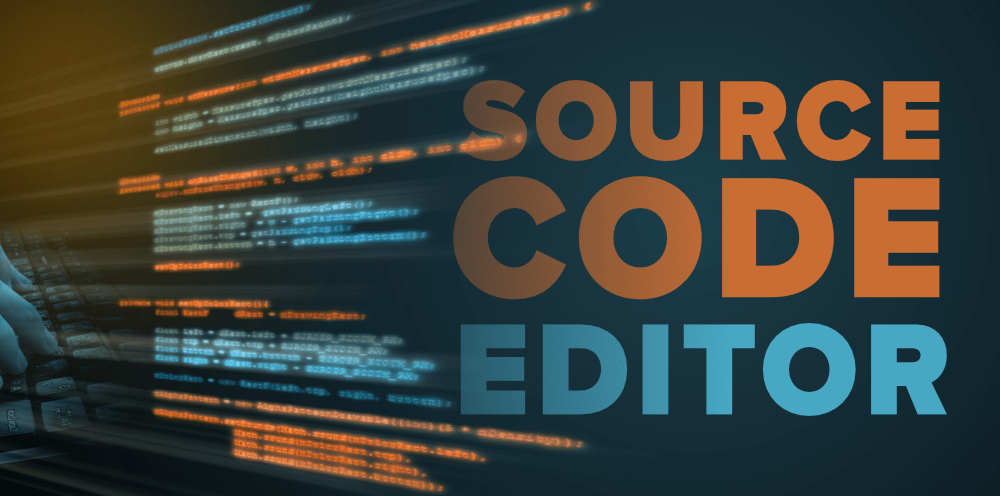




-640x380.jpg)